Don't just watch. Learn.
Don't just watch. Learn.
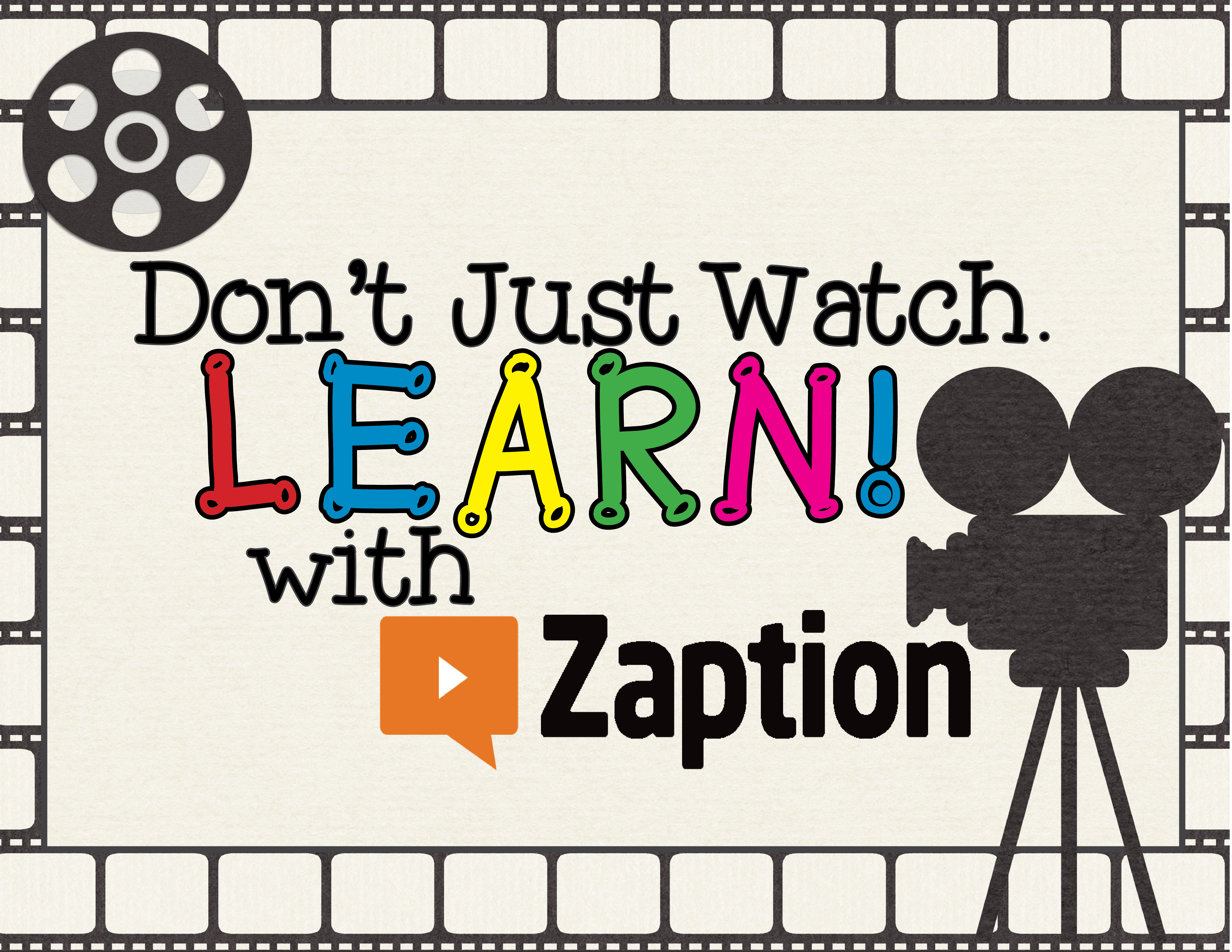 |
(Taken from: https://miscellaneousme.wordpress.com/2015/10/13/dont-just-watch-learn with-zaption/)
|
WHAT IS ZAPTION?
Zaption is a useful technologycal tool that allows people to create interactive videos and presentations.
You as a teacher can reinforce students´knowledge using a different an innovative material that allows students to focus on specific aspects of a video.
HOW TO LOG IN?
to join zaptions, it´s very easy! just follow the netx steps:
1. Go to https://www.zaption.com/
2. Click on "log in"
3. You have to decide how to join, you have 4 options (facebook, google+, edmodo, or your email) and you have to use a password.
4. Finally click on "LOGIN"
